
LIVE ONLINE EVENT
February 5 & 6, 2015
Congratulations! You have registered for the Masters of ArchiCAD Summit.
Get ready to learn from the smartest power-users who will share their skills, tips and tricks for getting the most out of ArchiCAD.
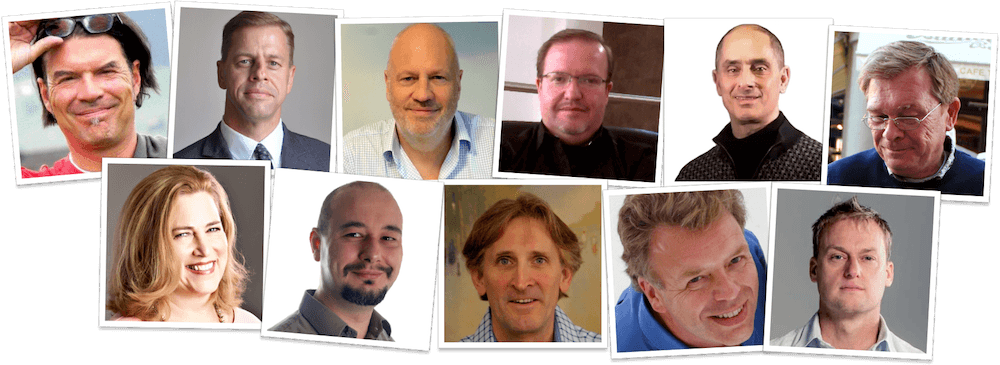
IMPORTANT
Payment Receipt
Your payment receipt/invoice will be automatically emailed to you within the next 15 minutes. If it is not in your inbox then please check your spam folder.
Summit Schedule
The Summit will run from 9 am to 6 pm PST (California time = GMT - 8) on both Thursday February 5 and Friday February 6, 2015. Each presentation will be about 60 minutes, with some time allotted for introductions and Q&A afterwards. Sessions will be scheduled 90 minutes apart (e.g. 9 am, 10:30 am, Noon, 1:30 pm etc.)
You will receive a separate email with the live program schedule closer to the event. Remember, all the live trainings will be recorded and posted to the private members area where you will have permanent access.
Questions?
Check out the FAQ section at the bottom of the page. If you don't find the answer listed in these Frequently Asked Questions, send an email to support@bobrow.com.
Summit Training Outline & Objectives
Each session will be about 60 minutes in length, plus a few minutes for introductions at the beginning and some time for questions at the end. Sessions will start every 90 minutes throughout the day, running from 9 am to 6 pm PST (California time).
The program schedule will be finalized and announced by the end of January.
Hyper-Efficient, Detailed 3D Modeling
 Speaker: Timothy Ball RIBA
Speaker: Timothy Ball RIBA
Course Description: Start using the full power of Archicad to detail in 3D.
Instead of drawing a detail in 2D construction detail, create a 3D complex profile and re-use it throughout the job. Sections are always correct - no patch detailing required.
You can't fake it in 3D and we all know how easy it is to draw an isolated 2D detail and find it doesn't work on site.
Cinerender Tips and Tricks
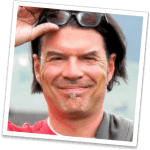 Speaker: Andreas Lettner
Speaker: Andreas Lettner
Course Description: Learn from an veteran Cinema 4D (and ArchiCAD) user how you can make beautiful renderings directly inside ArchiCAD with the new Cinerender engine (which is based on C4D).
- Understanding the cinerender engine.
- Setting up your own "renderstyle" as a part of your office standards.
- Decreasing your render time by controlling the number of polygons, light setup and materials
The Data in Your Model is Priceless
 Speaker: Benedict Newell Wallbank - RIBA
Speaker: Benedict Newell Wallbank - RIBA
Course Description: Ben will emphasize the growing value of sharable structured digital data and encourage you to future proof your practice by starting to understand and structure the data in your models so that it can be used by others.
Design-Build: Luxury Residential done better with ArchiCAD and BIMx Docs
 Speaker: Roderick Anderson
Speaker: Roderick Anderson
Course Description: How ArchiCAD has helped us evolve and perfect our Design-Build practice, how BIMx Docs has changed our workflow during design, and has completely changed the way we think about a set of drawings, empowering our construction teams with amazing 3D visualization and "live plans" for on-site question resolution.
In short: we're now able to be more efficient, have much fewer errors to correct, and are taking on and winning more work!
Hacking GDL: Practical Parametric Object Making
 Speaker: Gary Lawes
Speaker: Gary Lawes
Course Description: In simple terms GDL hacking involves modeling an object in ArchiCAD, saving it as a GDL object, and then tweaking the code to add parametric flexibility to the object. It offers an easy way to build smart objects.
During the GDL hacking session we will make two very usable GDL objects. –
1. A surface water drainage channel
This is a stretchy object made to exact manufacturers details that will provide a suitable representation in 2D, and a perfect 3D model.
2. A fascia, soffit and guttering assembly
This is again a stretchy object, but will have a little more parametric control and intelligence, this is a chance for you to dip your toe into the real power of GDL with very little effort.
At the end of the session you will have these two smart objects, fully parametrically driven, for your future projects as well as a great understanding of the power of GDL hacking as well as an introduction to the potential of GDL.
ArchiCAD Best Practices and The Ultimate Template
 Speaker: Eric Bobrow
Speaker: Eric Bobrow
Course Description: What are the key principles that guide ArchiCAD Masters (and can help you) to use the software in the most efficient way possible? How can you “go with the flow” rather than fight or struggle with ArchiCAD?
Join Eric Bobrow as he reveals the 7 Keys to Best Practices for ArchiCAD. These simple yet ultimately powerful ideas will guide you to optimize your own working process. Easy to understand, yet profoundly effective, these Best Practices form the core of Bobrow’s teaching approach and have given students incredible results, often doubling productivity while actually improving quality.
BONUS: How far can you take your ArchiCAD template? As the creator of MasterTemplate, the popular and robust ArchiCAD add-on, Eric will share tips and tricks to quickly push your own template further towards the ideal. Turn your template into a well-organized, highly customized resource and speed your work by setting up as much as possible ahead of time, with frequently used components easily at hand.
“ACTIVATING YOUR LOCAL ARCHICAD MARKET TO ENSURE YOUR INFORMED DESIGN SOLUTIONS” - data + geometry = smart bim solution
 Speaker: Shawn B. Hopkins
Speaker: Shawn B. Hopkins
Course Description: We simply believe that BIM is beyond a software solution. It is a paradigm shift within the building industry! A shift that will EMPOWER the architectural professions. A shift that will result in the building industry finally gaining momentum and catching up to the other industries within this INFORMATION AGE.
The result of these workflow solutions will ensure that Building and Space Designers can get back to designing and efficiently aligning information to those design decisions.
Our approach to this is simple:
1. ENGAGE
2. Ensure common standards
3. Promote efficient workflows and an understand of the accuracy and time saving these have to offer.
4. Connecting supplier data to localised geometry
5. Offer localised / customised solutions that will compliment and improve the ‘out-the-box’ BIM solution offerings
ArchiCAD Beyond Architecture
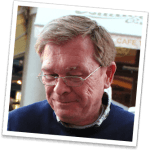 Speaker: Djordje Grujic
Speaker: Djordje Grujic
Course Description: Being lucky to work in design and build environments all my professional life, I use ArchiCAD to design, detail, coordinate various phases, and follow through the construction process.
This includes follow up with various authorities, steel and MEP modeling and coordination, IFC coordination and exchange, and some other works that you would not think ArchiCAD is made for ... but it is. Made for everything.
How a One Man Office Does Large Complex Projects using ArchiCAD from A to Z
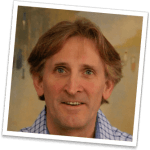 Speaker: Andrew Passacantando
Speaker: Andrew Passacantando
Course Description: As a sole practitioner, I use ArchiCAD as an essential tool for the entire lifecycle of complex residential projects, from initial hand sketches and design development through construction drawings and final renderings and take advantage of BIMX Docs to communicate with the client and contractor.
The process starts by accurately measuring an existing structure with a hand held laser, then I input the geometry into my office template within ArchiCAD to build the model.
Using complex profiles and the morph tool, I can quickly and accurately model the existing conditions and the proposed project. The advantages of complex profiles, which are particularly useful in this rather ornate, traditional vernacular style, will be a main focus in this lecture.
The finished model acts as a platform to assist the builder throughout the entire construction process. One can easily turn on and off layers to produce PDFs for specific sub-contractors and therefore eliminate excessive data printed on CD sets and creating mistakes in the field.
Modular Design and Teamwork Strategies for Multi-Unit Projects
 Speaker: Karoly Horvath
Speaker: Karoly Horvath
Course Description: How is it possible to significantly reduce time spent on tedious repetitive design and documentation tasks using nothing but straight out of the box ArchiCAD. The techniques showed could be beneficial for large practises working on mega projects just as well as for small one man bands.
“If you can find any pattern in the design, there are ways to get the computer multiply it for you…”
How to Successfully Implement BIM, Improve Your Workflow and Better Serve Your Clients
 Speaker: Erika Epstein Architect
Speaker: Erika Epstein Architect
Course Description: BIM is a process which includes how you use ArchiCAD and ancillary programs for successful data extraction and exchange.
In this session we will look at:
- What BIM does for your firm and how to better leverage it for success
- Embedding data in your Archicad template as part of your BIM process
- Working with other disciplines in a myriad of formats
- IFC import/export; why,when and how to use it
- COBie
- Ecodesigner, MEP and other Graphisoft tools
- Code compliance using programs such as Solibri and customization of library parts
Frequently Asked Questions
We've compiled some of the most common questions about the MASTERS of Archicad SUMMIT and how it works. However, if your question is not answered below please send an email to support@bobrow.com

Is the Summit "LIVE" or "recorded"?
It’s both. From 9 am to 6 pm PST (California time) on both Thursday February 5 and Friday February 6, we’ll broadcast live through GoToWebinar and you’ll be able to tune in, watch and listen, and ask questions.
The sessions will also be recorded and available for permanent reference through this website. Access to the videos will be given to everyone who registers for the Summit.

What if I can't stay for the entire conference?
All sessions will be recorded and made available to registrants through this website. You’ll be able to watch them at your convenience.

Can I ask questions during the session? Can I get in touch with presenters afterwards?
You may ask questions by typing into the chat window during the broadcast. As time allows, we’ll address questions from the audience; any questions that aren’t answered will be reviewed afterwards and may get a response by email.
You’ll get contact information for the presenters and may follow up with them if you wish.

How long are these presentations?
Each presenter will aim for a one hour talk and demonstration. We’ll have a few minutes at the beginning for introductions and a quick chat, and a few minutes at the end for questions from attendees.
Sessions will be scheduled 90 minutes apart, so we’ll be able to have a few minutes clear for breaks and to set up the next speaker.

Only some talks look interesting to me - is it OK if I watch only the ones that I like?
Absolutely! Pick and choose the ones that seem most relevant to your practice. Some may become more interesting to you later – and you’ll be able to watch the recordings at that point if you wish.
This will be a permanent resource, a “reference library” of ideas and practical inspiration that you may want to review from time to time.

Is anything going to be sold? I want to learn, not be given a pitch.
All presenters will focus on sharing ideas, examples and practical tools and methods. Our aim is to educate and inspire, not to sell you on anything. After all, you already have ArchiCAD!
Some presenters may have something to offer that will take you deeper along your path towards mastery.

About Eric Bobrow (Founder of Masters Of ArchiCAD)
Eric Bobrow has worked with ArchiCAD for 25 years as a trainer and consultant. His firm Bobrow Consulting Group (BCG) was U.S. Reseller of the Year in 2000, ranked in the top 5 for 10 years, and was awarded Graphisoft Platinum VAR status during a successful 20 year run, before switching gears to focus on training and consulting in 2010.
His ArchiCAD Tutorials channel on YouTube has over 11,000 subscribers and reached a ground-breaking 1.7 million views. It is by far the most popular ArchiCAD video resource outside of Graphisoft itself.
Bobrow created and continues to develop and maintain the Best Practices Course, a comprehensive online training resource for ArchiCAD users, as well as the QuickStart Course on ArchiCAD Basics.
MasterTemplate, the Office Standard for ArchiCAD, is the most widely-used independent template system for the software, embedding best practices principles into the structure of the project files to increase efficiency, optimize productivity, and improve consistency and graphic quality.
Bobrow is the founder and producer of the MASTERS of ArchiCAD SUMMIT as well as the ARCHICAD USER website, a news portal which includes a user directory and jobs board.